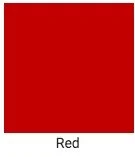Let’s Have Some Fun
Our Next Level t-shirts are ready to be printed with your logo or design.
Fabric:
100% combed ringspun cotton fine jersey
4.3 oz.
32 singles
fabric laundered for reduced shrinkage
Features:
1x1 baby rib-knit set in collar
Tear-away label
Select colors up to 4xl
Sideseamed
How to measure:
WIDTH: Lay garment flat. 1" below the armhole flat measure the garment across the chest.
LENGTH: Lay garment flat (face down). Measure from center back neckline seam straight down to bottom of the front hem.
SLEEVE LENGTH: Lay garment flat(face down). Measure from center back neck to outer edge of shoulder seam, then along outer edge to sleeve end.
DTG Guidelines
1
Submit files in PNG or JPEG format with at least 150 DPI
We recommend using PNG for designs with a transparent background. For other designs, we advise preparing files in JPEG instead.
2
Create files in sRGB color profile
To ensure that your design looks as close as possible to what appears on your screen, make sure you create your print file in sRGB color profile.
3
Remove print file template guidelines
If you use our downloadable templates, delete the guide layers before saving your files. If you don't delete them, they'll show up on the print.
Tips for Best Results
• Avoid semi-transparent designs
Semi-transparent graphics (or elements with lowered opacity) don't translate well in DTG printing. We advise using solid colors or simulating semi-transparency by halftoning (for more information, see our video tutorial).
• Create designs with the necessary DPI
Simply typing in a new resolution value into the file won't result in a higher resolution print. If your graphic's resolution is too low, the best solution is to recreate it.
• Use transparency to your advantage
Black ink will appear gray on black garments because of the white underbase used during printing. Leave these areas fully transparent when designing for black garments. Download our guide for how to remove backgrounds
• Avoid borders when designing sleeve prints
We advise against using graphics with perfect borders for sleeve printing, since the print can warp slightly when the sleeve is being pulled off the pallet.
Get a T-Shirt Quote